Procedure
This procedure outlines how to quickly add or update the payment method associated with your account. Follow these steps to add or update your payment details:
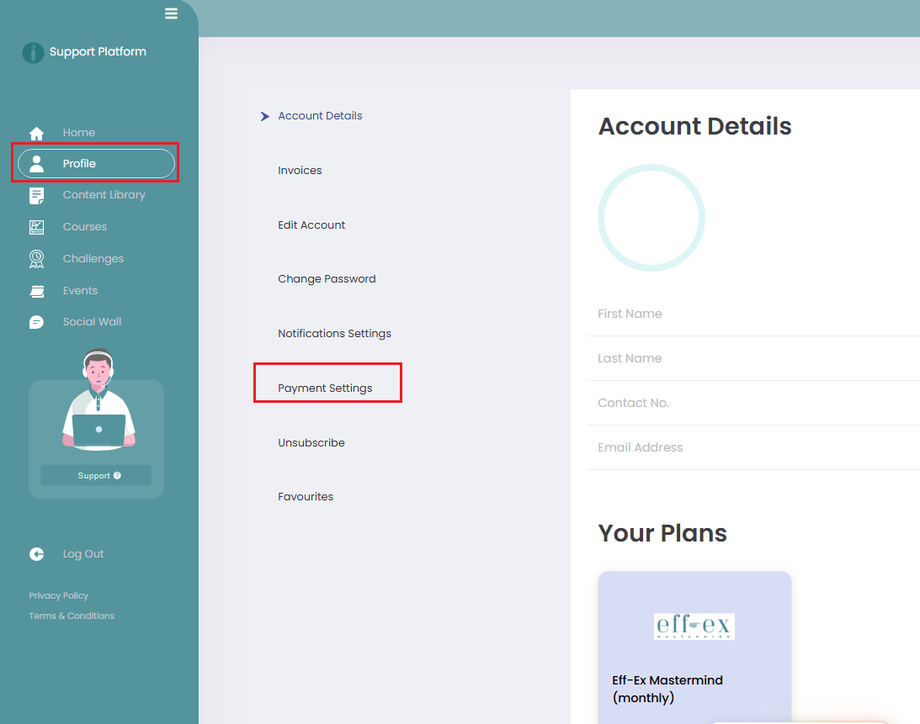
Go to 'Profile' from your dashboard.
Select 'Payment Settings'.
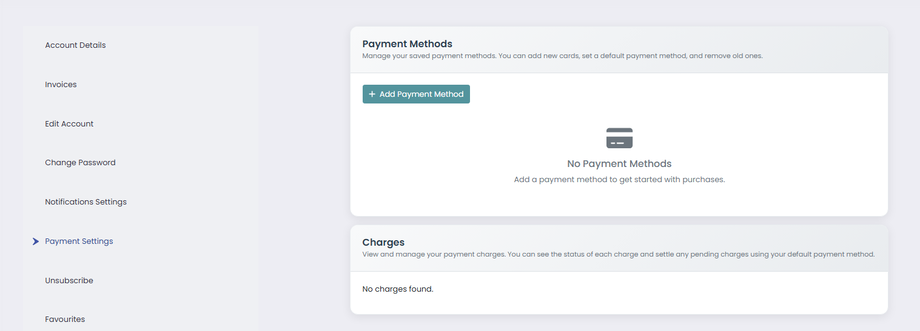
To add a new payment method, click '+Add Payment Method'. Enter your card details (card number, expiration date, security code, and billing address).
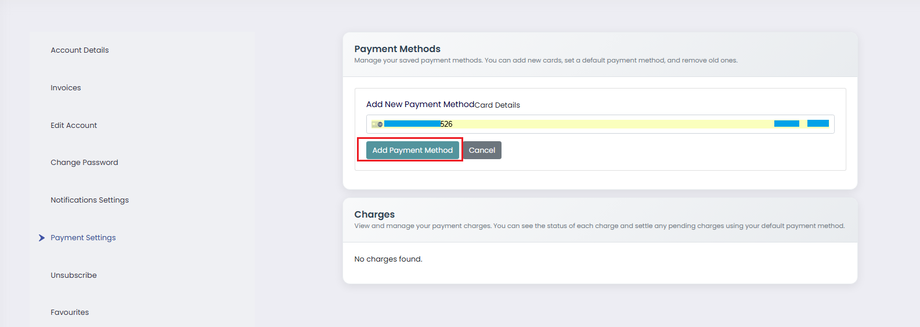
Click 'Add Payment Method' button to save the information.
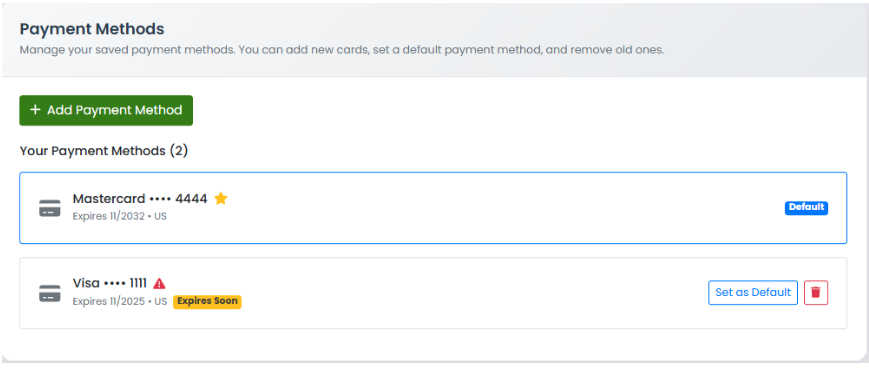
📝 Note on Existing Payment Methods
If you already have a payment method saved to your account, the system will provide two options:
Set as 'Default': Make this the primary payment method used for all transactions.
Delete: Remove the payment method from your account.