Procedure
Here's how you can save and view your favourite content:

1. Go to any content you like, such as a course.
2. Click the heart icon next to the course title to save it to your 'Favourites' list.
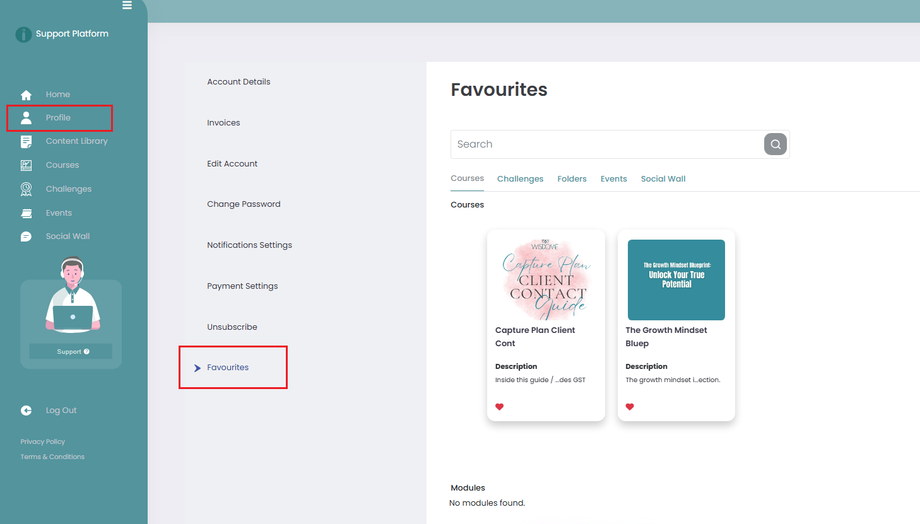
3. To access your saved list, go to 'Profile' from your dashboard.
4. Click 'Favourites' to view all your saved content.